Local Back Up
Local Back Up
 Local computer backups are an essential component of any comprehensive data backup strategy, as they provide an additional layer of protection against data loss resulting from hardware failure, malware infections, accidental deletion, or other unforeseen circumstances.
Local computer backups are an essential component of any comprehensive data backup strategy, as they provide an additional layer of protection against data loss resulting from hardware failure, malware infections, accidental deletion, or other unforeseen circumstances.
A local backup is a copy of data that is stored on a physical storage device, such as an external hard drive or a USB flash drive, that is physically located in the same place as the computer being backed up.
One of the main advantages of local backups is that they offer fast and easy access to backed up data, as the backup device is physically located nearby. This makes it possible to quickly restore files and folders in the event of data loss.
There are several types of local backup solutions available, including file-based backups, disk imaging, and continuous data protection. File-based backups enable users to select specific files and folders to back up, while disk imaging creates an exact copy of the entire hard drive, including the operating system and all installed applications.
Continuous data protection, or CDP, is a backup method that enables the backup of data in real-time or near-real-time, providing a more up-to-date backup than other methods.
When implementing a local backup strategy, it is important to consider factors such as the frequency of backups, the type of backup solution, and the storage capacity of the backup device.
Ultimately, local computer backups provide users with peace of mind and protection against data loss, ensuring that important files and data can be easily recovered in the event of unexpected data loss.
ALL BACK-UP SERVICES
Unlock Limitless Possibilities: Aim Higher with Our IT Services.
LOCAL BACK-UP
Local computer backups are a crucial component of data backup strategies, offering quick and easy access to backed up data and protection against data loss resulting from various circumstances.
REMOTE BACK-UP
Remote computer backups involve backing up data from a computer to a remote server or cloud-based storage solution, providing an off-site backup option that can help protect against data loss resulting from hardware failure, malware infections, accidental deletion, or other unforeseen circumstances.
ARCHIVING/COLD STORAGE
Cold storage and archiving data refers to the practice of securely storing and preserving data for long periods of time using offline, low-cost storage solutions.